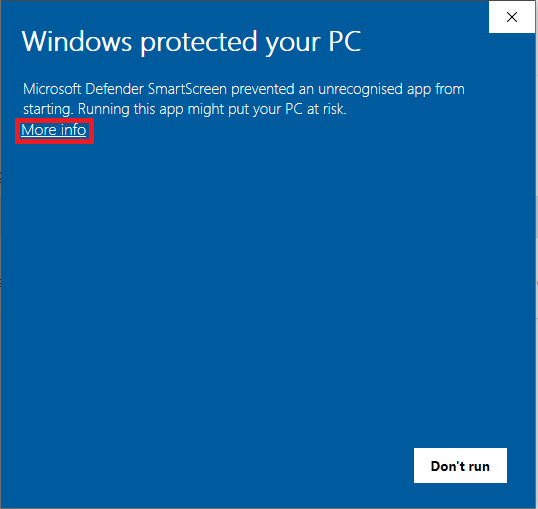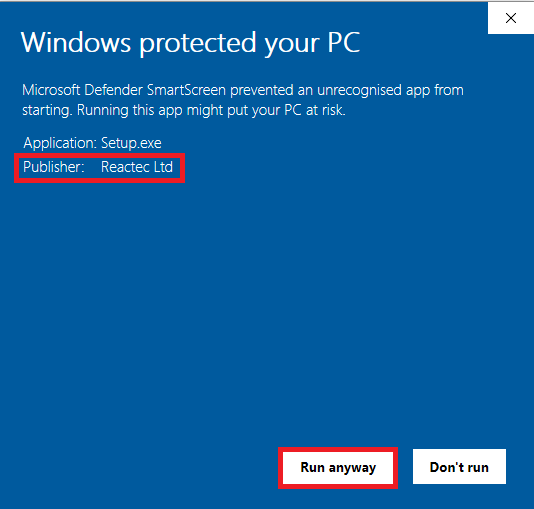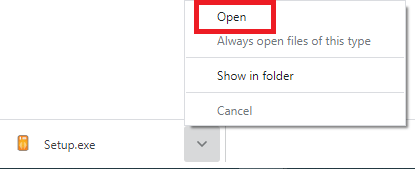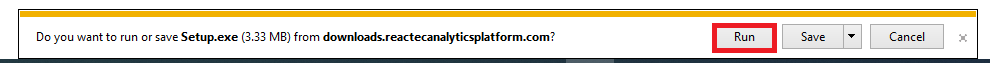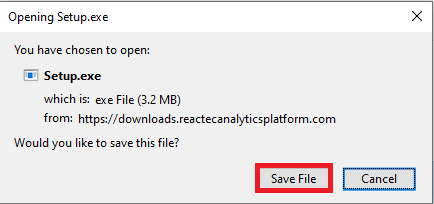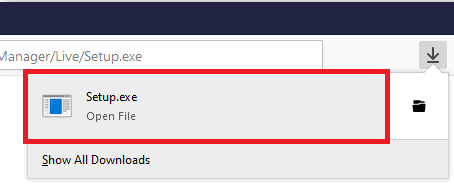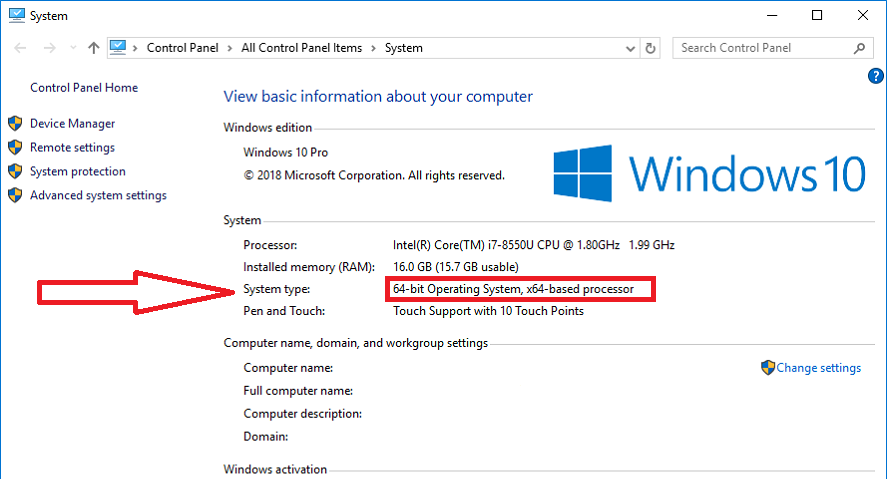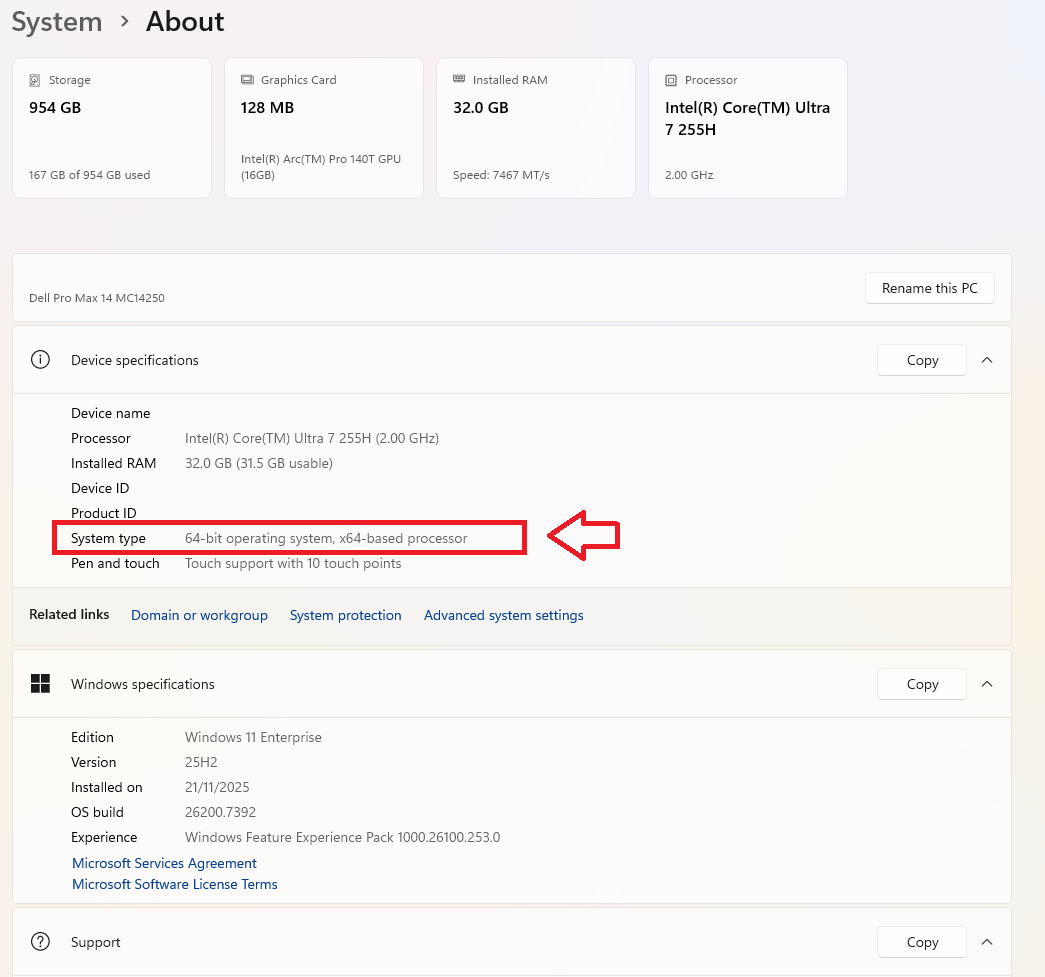System Requirements
- PC with Windows 10 or later installed
Hardware Drivers
The RFID Card Reader / Writer supplied by Reactec is either an Omnikey 5021 CL or and Omnikey 5022,
depending on the Operating System installed on your PC, you may have to install drivers for device
to work properly. These can be downloaded from the links below:
Omnikey 5021CL - Windows 10, Windows 11
Omnikey 5022 - Windows 10, Windows 11
Don't know if you need a 32-Bit or 64-Bit driver?
Check Operating System Version
Software Download
If you have a previous version installed, remove it before installing the latest version
Click the download button to start the download process
Your browser will prompt you to download and save the Setup.exe.
Once the file is downloaded you should run the installer by clicking on the "Open" button dispayed at the bottom of the screen.
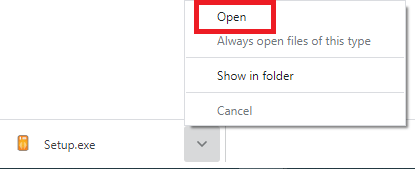
Your browser will prompt you to Run or Save the Setup.exe.
Click the "Run" button dispayed at the bottom of the screen to start the installation process.

Your browser will prompt you to Run or Save the Setup.exe.
Click the "Run" button dispayed at the bottom of the screen to start the installation process.
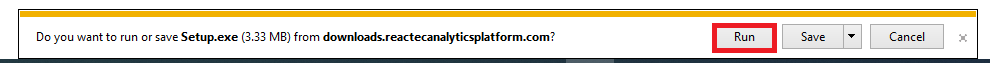
Your browser will prompt you to download and save the Setup.exe.
Click the "Save File" button to save the Setup.exe.
Once the file is downloaded you should run the installer by clicking on the "Open file" button dispayed at the top of the screen.
Depending on your coporate security policy, during installation you may be prompted by Microsoft Defender SmartScreen to confirm that you wish to install the application.
If this happens, click the "More Info" link, verify that the publisher is "Reactec Ltd" and then click the "Run anyway" button as shown below:
Once the installation has completed the application will automatically run.
In addtion a shortcut will be placed in the Start Menu and on your Desktop.
Info
- If you have a problem when downloading, please check your firewall and IT security settings.
-
When the applications are installed, please check that your firewall allows access to
https://reactecanalyticsplatform.com
on port 443.
If you are an IT administrator for your organisation and need to use a custom installer, then this can be downloaded below and then executed using the following command.
.\Reactec.Apps.Installer.exe -i -card
Download Operator ID Card Manager (exe)
If you are an IT administrator for your organisation and need to use a custom installer, then this can be downloaded below and then executed using the following command.
.\Reactec.Apps.Installer.exe -i -tag
Download Tool Tag Manager (exe)